Improving Your Video Session
- Admin
- Dec 24, 2020
- 2 min read
Updated: Dec 28, 2020

2020 has brought many changes to our lives and one of them is going to continue and even expand in 2021! This change is the use of video conferencing for business, education and general family communications. Although video technology has existed for many years, the audio related to the video session continues to be a problem.
Of course it is important for the video to be clear and for the aesthetics of the room to be good, so why shouldn't the audio also be clear and speech be intelligible? In some cases where music is present it should also be clear.
There are many factors that can impact speech intelligibility during a video session:
The proper set up of the computer audio software
The proper set up of the video conferencing software
Use of a quality microphone and placing it in an optimum location
Mitigation of noise
Optimized room acoustics
For this discussion, let's assume you have addressed items 1 thru 3 above but your speech intelligibility is still less than optimized. It's amazing how many professional video sessions, broadcast on TV, in which a person is trying to communicate an important message to others but sound like they are doing it from a "cave" and the message is poorly communicated.
So what can you do to improve your video session, optimize your speech and be clearly heard?
The first thing you need to address is minimizing any "un-wanted" sound or noise that might impact your speech. Speech intelligibility is a function of the ratio of speech to noise, so minimizimg the noise is important. Noise can come from many places both inside and outside of your room. A noise source can be outside of a window, from another room, HVAC vents in a room or even a barking dog to name a few. The source of the noise should be eliminated or minimized. This may be acccomplished by simply locating your video room away from noise sources or by taking steps to "block" the noise. Although not always understood, absorption panels inside the room do not "block" un-wanted noise.
After you take steps to "block" the noise sources, it is important to understand how the acoustics of you room impact the sound, speech, in your room. Your speech can either be reflected by, absorbed by, or transmitted thru all surfaces in your room. Surfaces can be walls, floors, ceilings, doors, desks, monitors, furniture and people. As applicable to all rooms, only addressing the acoustics of a room by installing absorption panels on the walls without analyzing all elements of the room can be a costly mistake and lead to poor results.
Without optimized room acoustics, a very prominant "echo" can be created and picked up by your microphone making your speech un-intelligible.
Although acoustic testing is sometimes beneficial, it may not be necessary and a simple acoustic analysis can be performed to optimize your room for speech intelligibility.
No matter the purpose of your video session, your message is important and it should be clear.
If you need assistance with optimizing your room for video conferencing, please contact me to discuss.
Mike B 314-568-8042 mikeb@sondareacoustics.com












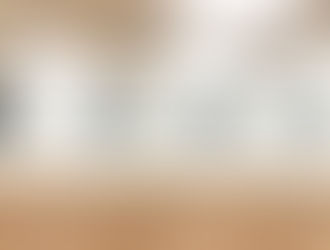





















Comments